
Today is Safer Internet Day which is all about promoting the importance of staying safe online to children and young people.
A large majority of children and young people use some form of social media to connect with friends and family online. Although these can be great tools for keeping in touch, they also come with some dangers that they need to be aware of to maintain a safe environment online. Here are some tips!
1. Make sure not to post any personal information online
This could include addresses, schools and passwords. If you are playing an online game, make sure you aren’t giving out your full name to strangers.
2. Don’t add strangers
Once you add someone on platforms such as Facebook that you don’t know in real life, they have access to a lot of information about you. This includes friends, pictures, full name and what location you live in. This can be very dangerous, especially when you never know someone’s true intention online.
3. Keep your privacy settings high
You should always make sure to have your privacy settings set to high so that people you don’t know can’t search you and see all of your information online without being on your friends list.
To do this on Facebook:
- Go to your settings by clicking the drop-down arrow in the top right-hand corner
- Click on the Privacy tab on the left-hand side
- Change the privacy settings so that they are mostly set to either ‘only me’ or ‘friends’.
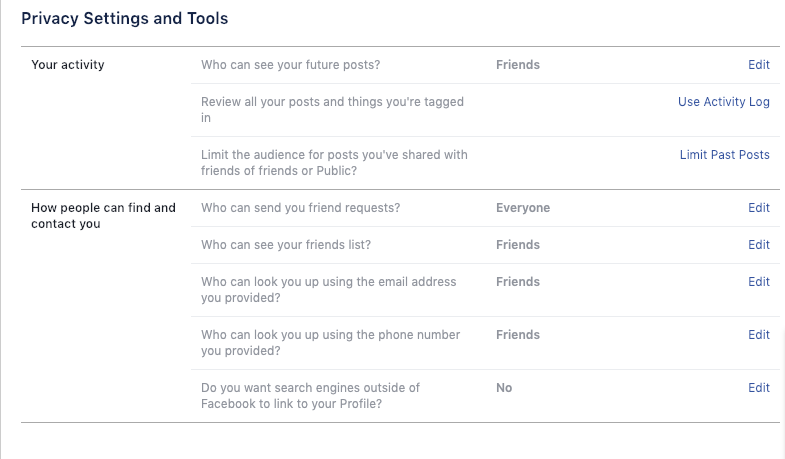
To do this on Instagram:
By default, everyone can view your profile and see all of your photos and videos. To change this:
- Tap
 to go to your profile, then tap
to go to your profile, then tap  .
. - Tap
 ‘Settings’.
‘Settings’. - Press ‘Account Privacy’ then tap to toggle ‘Private Account’ on.
To do this on Twitter:
- Go to your ‘Settings and Privacy’ by clicking your profile icon on the top right-hand side.
- Click ‘Privacy and safety’ on the left-hand bar
- Tick ‘Protect your Tweets’ and then scroll down to the bottom to ‘Save your changes’.
To do this in Snapchat
- Swipe down on the camera screen to open your settings
- Tap ⚙. It’s in the top right corner of the screen and will open ‘Settings’
- Click on ‘Contact me’ and change it from ‘Everyone’ to ‘My Friends’
- Go back to the settings menu
- Select ‘View my Story’ and change it from ‘Everyone’ to ‘My Friends’
- Click on ‘See me in Quick Add’ and turn off ‘Show me in Quick Add’
4. Prevent people from accessing your data by setting a secure password
Pet names, love interests and celebrity idols are often used as part of a password. These can easily be found out by someone simply asking questions such as “your pet is cute, what’s their name?”. To keep your password secure, avoid using guessable passwords and using easy sequences like ‘123’. We recommend that you use a range of capitalised letters, numbers, punctuation and making sure there are at least 8 or more characters.
There are many free random password generators that can be used. Just make sure to write your passwords down somewhere secure to avoid forgetting them.
https://passwordsgenerator.net/
5. Think before you post
Remember that once you have posted on the internet, it can be very hard to remove completely. You need to be sure that you are ok with something potentially being online forever.
6. Always be kind and respect other people’s views
It is important to respect other people’s opinions and views online. Be polite to each other and never send mean comments or messages. You never know what is going on in someone else’s life.
It is also extremely important that you are not responsible for or involved in cyberbullying someone online. It can have tremendous effects on someone’s life. Imagine if you were in that situation, how would it make you feel?
7. If you are being cyberbullied, ask for help
There is no need to suffer alone. If you are being cyberbullied, it’s important to talk to someone about it and do things to prevent it from happening. Always remember – being cyberbullied is not your fault.
- Don’t retaliate or reply to any comments or messages that are hateful or in a bullying nature
- Save any abusive messages or comments that you receive
- Tell an adult you trust about the bullying
- Block the people that are involved in the cyberbullying
- You can talk to people online and that are trained counsellors and they will support you. Talk to someone free here: http://www.bullying.co.uk/
If the bullying ever gets serious and involves threatening messages, you should contact the police. Remember to save any of the messages so that you can provide them to the police.
A Video on Cyberbullying
A great place for resources for children, parents and teachers can be found on the UK Safer Internet Centre website. These are the coordinators for the Safer Internet Day in the UK and provide a wide range of information and activities to promote safer online use. To view their information packs, please click here.

